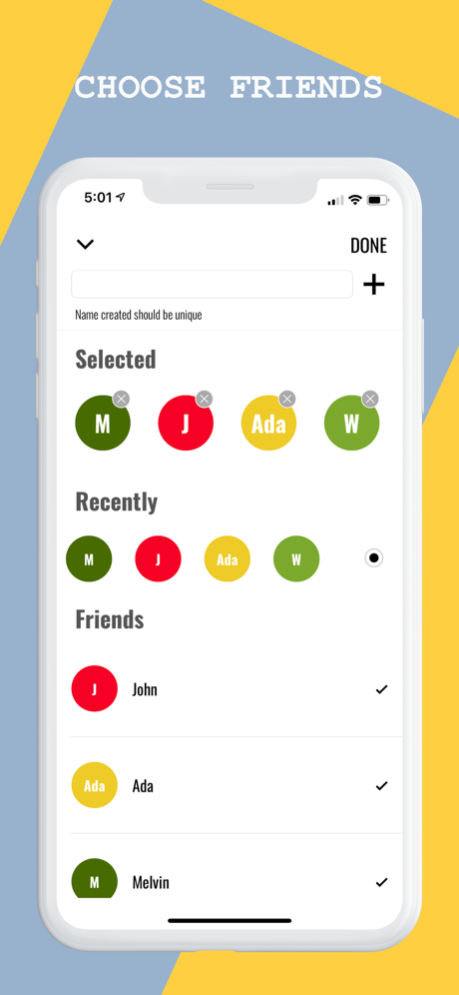SplitNow 1.6
Continue to app
Free Version
Publisher Description
Start splitting your bill the smart way using SplitNow
SplitNow is one of the simplest way to split a bill among friends. When you’re out with your friends, splitting the bill can get complicated especially when most of the solution doesn’t work or get too complicated.
SplitNow is specially crafted by a bunch of developers who are frustrated with the current available solution. SplitNow doesn’t automatically detect all items in the receipt as that normally won’t work well from our experience. Instead of automatically detect each items, we allow user to tap on the items to claim them. The price of the item will automatically added to your portion.
Here’s how it works:
• Launch SplitNow and take a photo of your receipt.
• Choose your friends from history list.
• Tap on the item price to claim them.
• View and share the summaries with your friends.
Now that’s the basic stuff, SplitNow also support more advance feature just in case you needed it.
• Friends can select the same item if they shared it.
• Tax, discount and extra charge are automatically divided proportionally.
#Support#
If you have any questions or problem, please kindly send us an email at hello@strongbytestudio.com. Note that if you leave a support question in the comments we won't be able to write you back, so just send us an email instead. Thanks
Dec 6, 2020
Version 1.6
We are constantly working to improve your experience with SplitNow.
What's New:
- We added a skip button for user to skip the tutorial page.
Reach out to us at hello@sbs.my if you have suggestions or need any help.
About SplitNow
SplitNow is a free app for iOS published in the Accounting & Finance list of apps, part of Business.
The company that develops SplitNow is StrongByte Studio. The latest version released by its developer is 1.6.
To install SplitNow on your iOS device, just click the green Continue To App button above to start the installation process. The app is listed on our website since 2020-12-06 and was downloaded 1 times. We have already checked if the download link is safe, however for your own protection we recommend that you scan the downloaded app with your antivirus. Your antivirus may detect the SplitNow as malware if the download link is broken.
How to install SplitNow on your iOS device:
- Click on the Continue To App button on our website. This will redirect you to the App Store.
- Once the SplitNow is shown in the iTunes listing of your iOS device, you can start its download and installation. Tap on the GET button to the right of the app to start downloading it.
- If you are not logged-in the iOS appstore app, you'll be prompted for your your Apple ID and/or password.
- After SplitNow is downloaded, you'll see an INSTALL button to the right. Tap on it to start the actual installation of the iOS app.
- Once installation is finished you can tap on the OPEN button to start it. Its icon will also be added to your device home screen.